Simple Tricks To Find Your Vacuum Cleaner Model Number
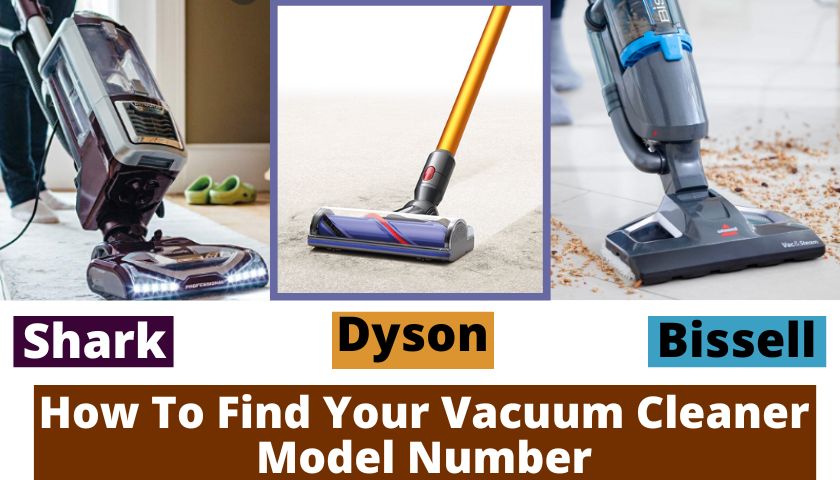
As an Amazon Associate I earn from qualifying purchases.
You may need a vacuum cleaner model number for various reasons, such as when buying spare parts or something-related products. It can be tiring and exhausting if you don’t know where to look for it.
The best place to find your vacuum cleaner model number is to check on the device. This way, you can confirm that you see your product’s exact name or number.
Manuals usually give a general idea of what model you have, but they often group several similar models from the same range. Also, they won’t always consider a product’s revision when the maker makes small changes or updates the internal parts.
So there is more to discuss. That’s why we have shared a complete guideline about finding your vacuum cleaner model number.
Contents
How to find your Vacuum cleaner model number?
Every vacuum comes with a label that says what model it is. If you have looked at all sides of the product and still can’t find the model number sticker, you can start to look in these places: To find the number of your model:
- Check the back of the vacuum on the lower side
- The base’s backside
- Or on the bottom of the vacuum
- Inside the area where the manufacturer stores the bag
- On the sweeper’s head, usually underneath where suction is made
If you don’t have the sticker but the printing has worn away, there are a few other places you can try. We will help you to identify the model of your vacuum.
1. Check the instruction manual
It isn’t always the best way to figure out which model you have. Even so, it can give you a good idea of the general model of your product—instructions to follow to find out your model number from the manual.
- Check the front cover, which usually has the model number at the top or bottom of the page
- Check the inside cover
- Check the rear cover
2. Check your email invoice
The company prints the model number invoice or receipt when you buy your product for the first time. Since companies often stop making particular models to be replaced with newer ones, it is easy to understand which exact model you have.
3. Check your charger
With so many types of chargers on the market, from different power outputs to varied pin sizes, it can be challenging and potentially dangerous to identify a replacement just by looking at the original.
Most chargers will come with their model number printed on the plug, but rather than a sticker, this is often as embossed text which can be hard to read. If you can make out the device code or number on the plug, take a note of it, and enter it into your model search.
How to find the Shark vacuum model number?
If you can’t find your shark vacuum model number, you have come to the right place. Find the model plate before you look for the model number. It is a small metallic silver plate or sticker usually on the back or bottom of a canister or upright vacuum cleaner. It will be easy to see the model number.
The manufacturer printed the model number on a silver sticker in the upper right-hand corner of the back of the unit. Look in the box. You can see the model number near the bottom of your package near the bar code. Check on these places:
- Look over your unit
- On the back of the main body of the vacuum, there should be a label with your model number
Check your user’s guide
Suppose you have the model number but can not understand it; no need to worry. We have shared below how to get the meaning out.
How to understand the model number and manufacturer date?
First Rule: The Shark Code: A symbol in front of or behind each “Base” number tells you what kind of Shark Cleaner it is: EP stands for “Euro-Pro. HV = Rocket. KD = Sonic Duo. NV = Navigator.
You may need the date code to provide information to customer care. No problem if you don’t know how to read the date code. We have shared how to read it.
The WWYY format of the date code on the metal prong of the power plug shows the week, and the year they made it. Units recalled have date codes that start with 48 or less and end with 14.
How to find the Dyson vacuum model number?
Before you find your model number, you must know what type of Dyson vacuum you own. The best way to determine which Dyson you have is to look at the vacuum itself. The model and serial number are printed on the machine.
You can look for the model number of your Dyson stick vacuum in several places.
The first spot is behind the clear bin for recycling. Check On the bottom of the battery pack is another place you might find the model number.
These are the most common locations to find the model number on your Dyson vacuum:
- Behind the clear bin or dust canister
- The underside of the battery pack
- Behind the filter
- On the bottom of your machine
- Underneath the wand handle
If you need the serial number, you can find it on your rating plate, which is on the main body of the appliance behind the clear bin. If you are confused about whether your vacuum is Dyson V7 or V8, we have cleared it for you.
The V8 has two cleaning heads (a soft roller head and a motorized head), whereas the V7 has one. V8 Absolute contains attaching tools (four compared to the two that come with the V7).
How to find the model number on the Bissell vacuum?
Maybe you can’t keep cleaning your house because a part broke on your Bissell vacuum, and you need a new one. Since Bissell’s support line asks for the model number, you want to know where to find it so you can get the broken part fixed.
Depending on the kind of Bissell vacuum you have, you can find the model number label in one of the following places:
- The wheels on the bottom of the back of an upright vacuum.
- The outside and inside of a canister vacuum’s main body.
- On the top, side, and bottom of a central vacuum’s main power unit.
Searching the browser, you can go to the Bissell vacuum homepage to look for the model number of your specific vacuum. Here are the steps to find the model number of your Bissell vacuum on the Bissell customer service page:
- Open your browser on your phone or other smart device and go to the Bissell site.
- On their homepage, look for the “Menu Parts and Supplies” section in the top left corner of the screen. Just click it.
- The name of your product will be asked for in another field. Now you can put the right product category in the search field, like “vacuum,” if you want to look for a vacuum.
- Now, it will ask you what kind of product you want in the search. Fill in the area with the right product type (e.g., the suitable type).
- Lastly, in the search field, you’ll need to type in the product’s family type, such as the PowerClean family, after choosing the product type.
Frequently Asked Questions (FAQs)
Where to look for serial numbers on the vacuum?
Your Vac’s model and serial number are on the serial label. Depending on the model, this label is on the power head. Close-up of a serial label, left.
What will happen if I vacuum without a filter?
Suction may improve. But without a HEPA filter, your vacuum can’t filter out particular floor dust. Some dust will be released into the air, causing you to sneeze and settle on other surfaces.
Can I vacuum my floor with a wet filter?
Don’t put a wet filter in a bagless vacuum. It might damage the motor and produce mold. Mould loves warm, moist, unclean places. The mold spreads when you turn on the vacuum.
Conclusion
We hope our post about finding your vacuum cleaner model number was informative and helpful for you. We advise taking your device to customer care support in case you failed to find your model number at all.
As an Amazon Associate I earn from qualifying purchases.








